Support for Graftr
Welcome to the support page for Graftr, where you can find answers to common questions and troubleshooting tips. If you can't find the answer to your question here, please don't hesitate to contact us using the information provided at the bottom of this page.
🤔 Frequently Asked Questions
How do I set up my Graftr account?
To set up your Graftr account, follow these steps:
- Access Graftr and select to Sign in with Google.
⚠️ So far we just provide Google Authentication, more methods coming soon.
How do I connect my Graftr account to a third-party service?
To connect your Graftr account to a third-party service, such as Slack or Google, follow these steps:
- Open the Graftr app and tap the "Grafts" button under "Settings".
- Tap the "Add graft" button.
- Select one third-party service by clicking "Graft this".
- Follow the prompts to sign in to the third-party service and authorize Graftr to access your account.
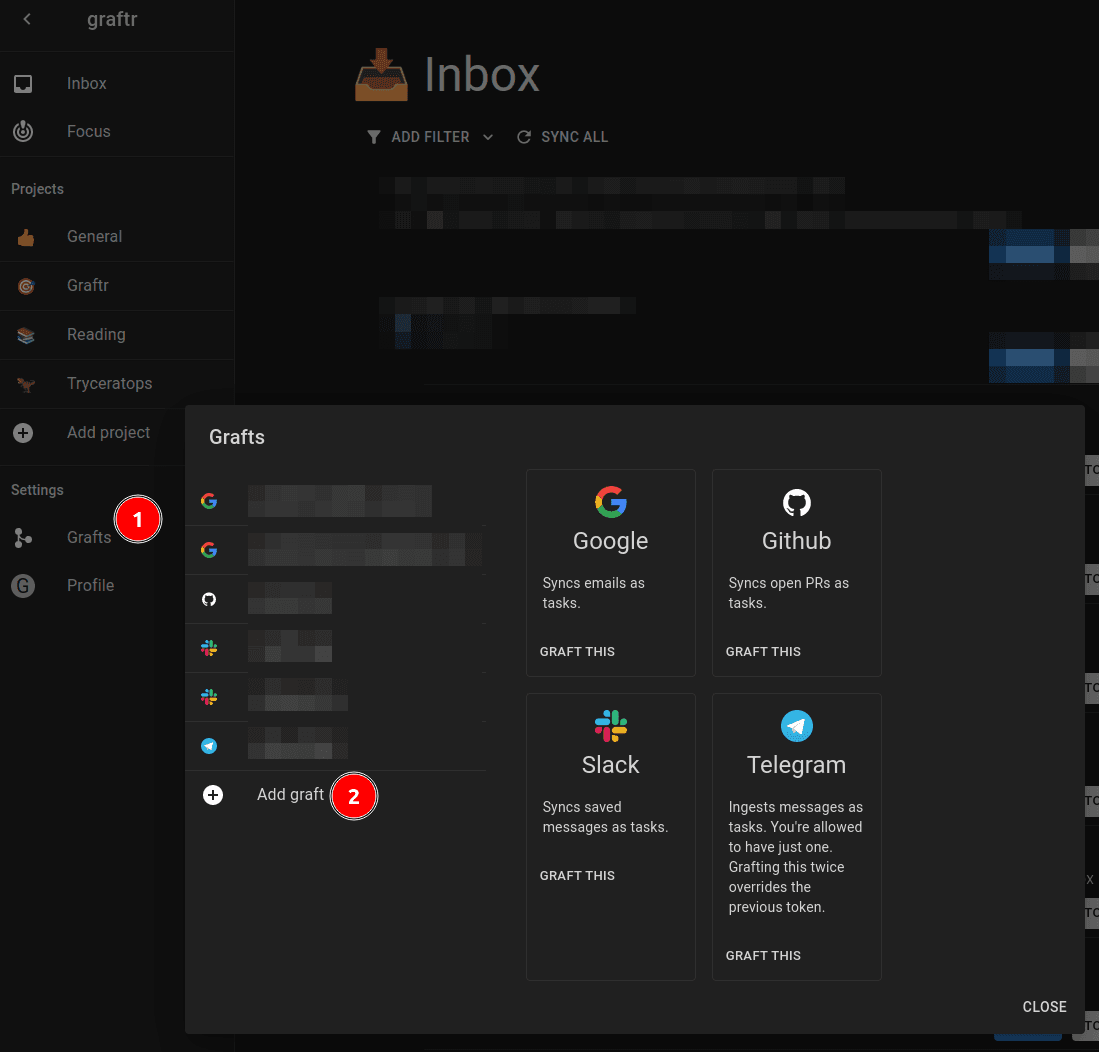
How do I sync with a third-party service?
- You can click the Sync All button at your inbox
How do I use Graftr to perform tasks?
To use Graftr to perform tasks, follow these steps:
- Open your inbox and mark your items either as Ignored or To Do
- To Do items will be moved to a project
- Under your project you can delete/edit/complete your items
How do I troubleshoot issues with Graftr?
If you are experiencing issues with Graftr:
- Reach out through Slack to report your bug, or
- Get in contact through support@graftr.app
Contact Us
If you have any further questions or need assistance, please don't hesitate to contact us at support@graftr.app. I'll be happy to help!