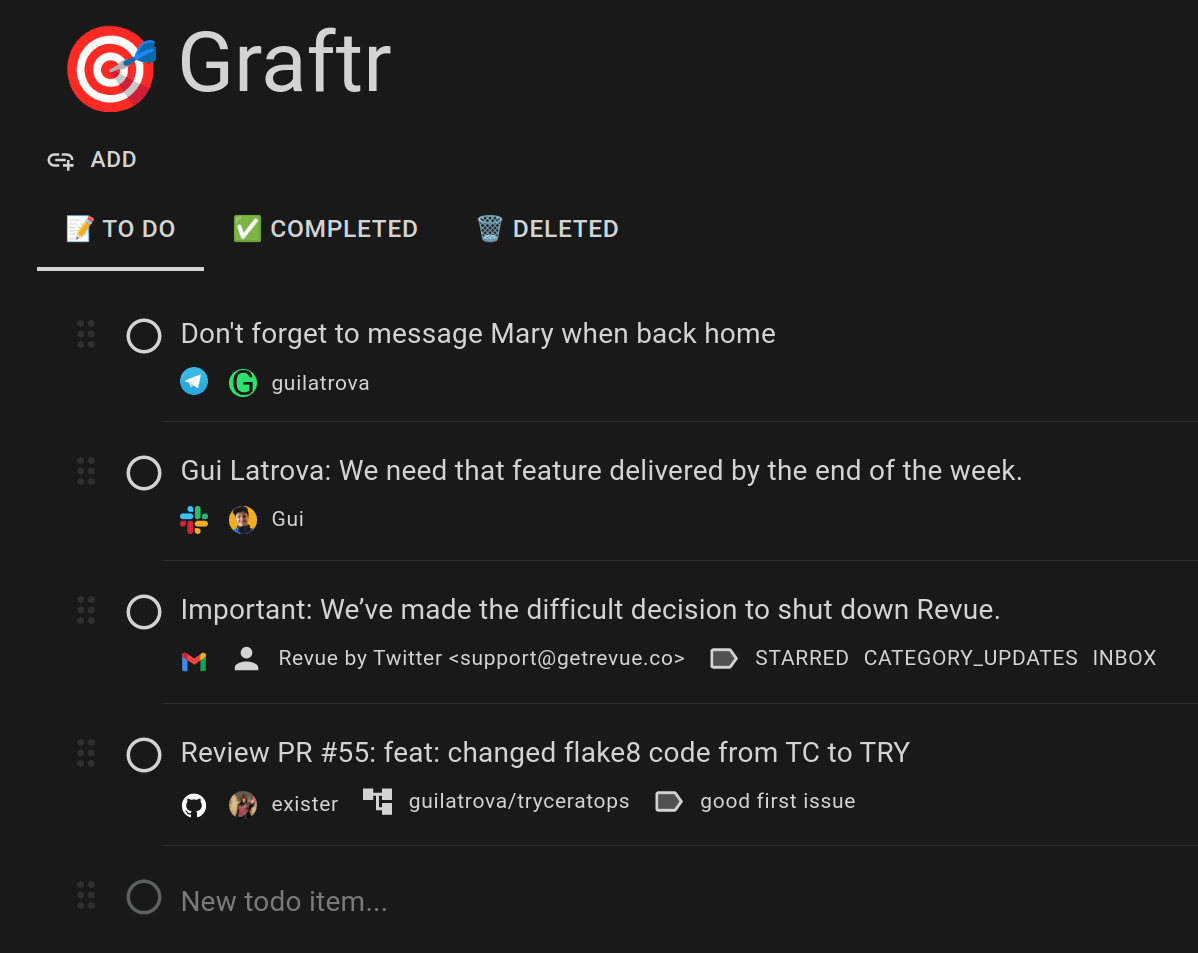Integration for Telegram
Integration for Telegram
Set up the integration for Telegram
- Open the Graftr app and tap the "Grafts" button under "Settings".
- Tap the "Add graft" button.
- Tap "graft this" under the integration for Telegram.
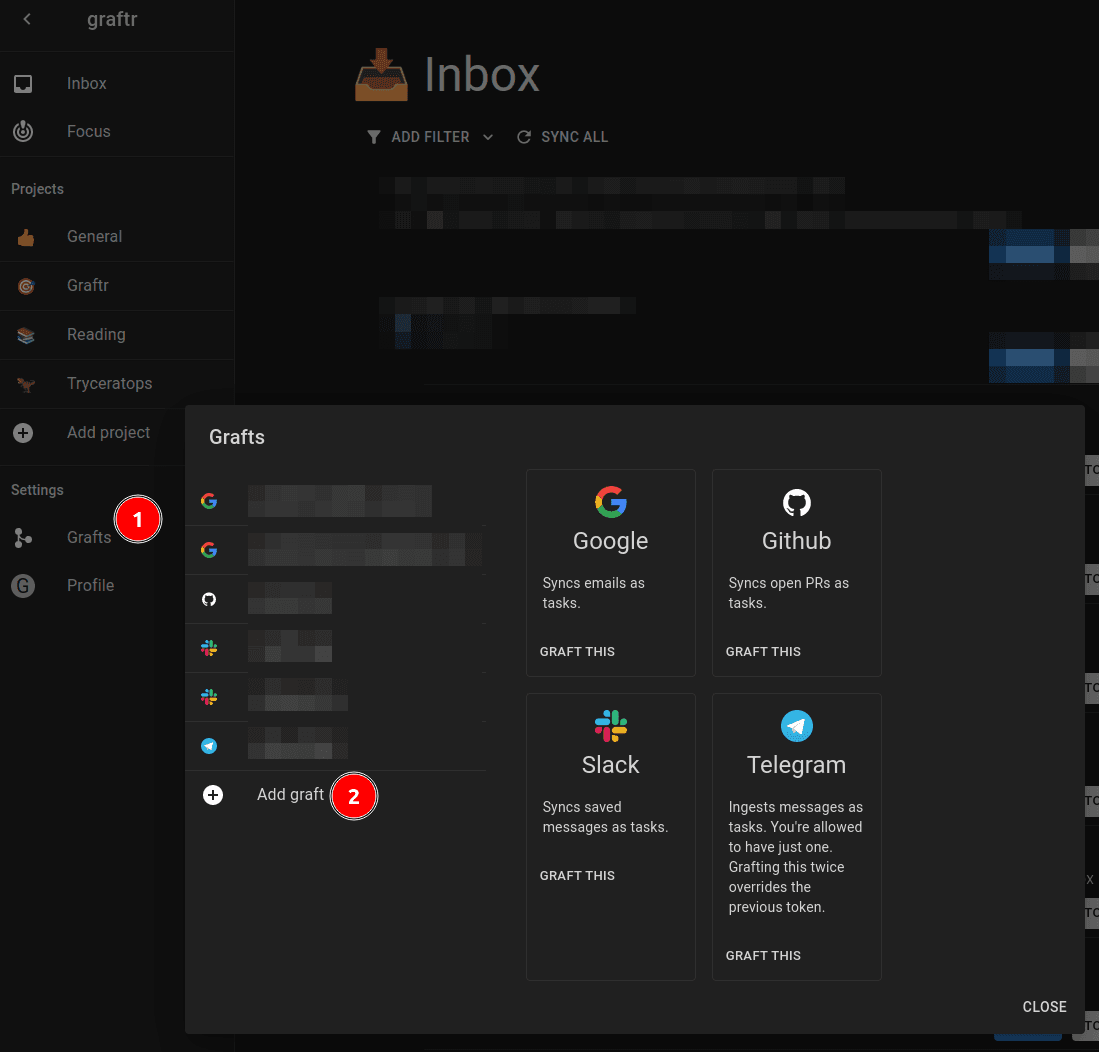
How to authenticate to Telegram
After you graft Telegram. Graftr is going to generate a token for you.
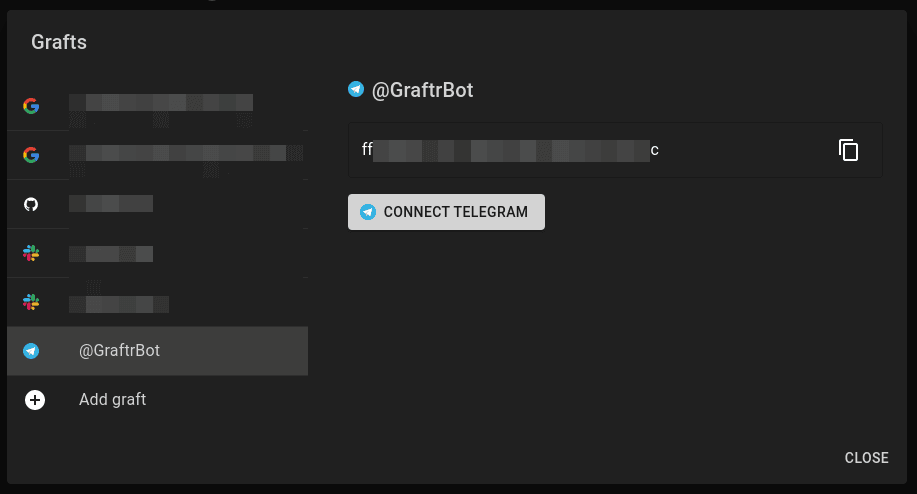
Simply send /start {YOUR_TOKEN} to the 🤖 Telegram Bot and you're good to go.
How the integration works
Telegram is a "passive" integration, which means you can't "sync it".
The integration works by ingesting every message sent to the bot as a todo straight into your inbox.
So you can plan, complete the task when you feel ready: