 Integration for Google Calendar
Integration for Google Calendar
Set up the integration for Google Calendar
- Open the Graftr app and tap the "Grafts" button under "Settings".
- Tap the "Add graft" button.
- Tap "graft this" under the integration for Google.
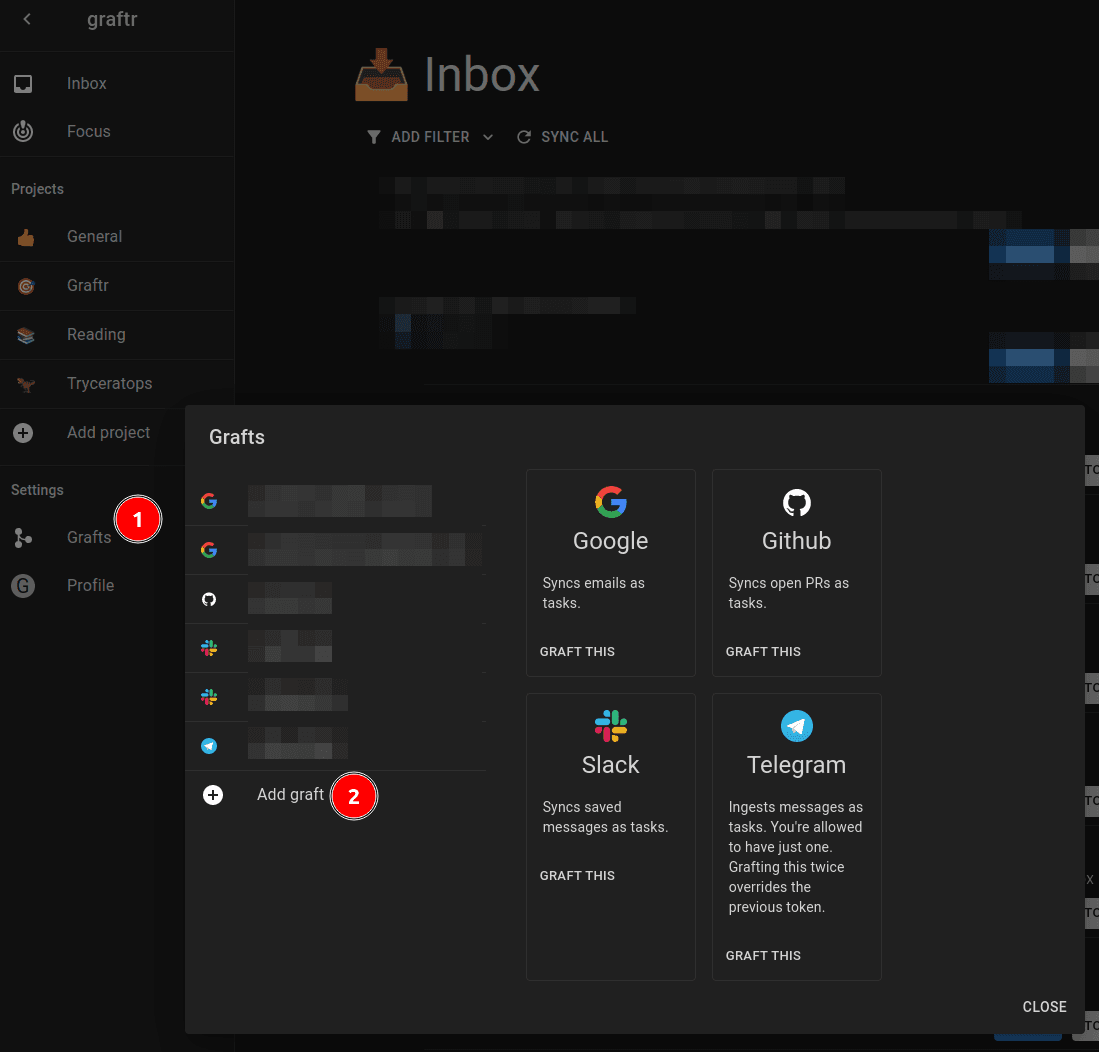
How the integration works
The integration works by ingesting every event in your inbox as a todo straight into Graftr's inbox.
So you can plan, complete the task when you feel ready.
Interacting with Gcalendar
You can perform some operations by right-clicking the items that will take effect on Gcalendar side.
These actions can also be automated under certain events by assigning hooks to it.
| Operation | Description | Allowed Hook Events |
|---|---|---|
| Accept | Responds to the events as ACCEPTED on Gcalendar. | ON_INGESTION ON_IGNORE ON_TODO ON_DELETE ON_RESTORE ON_DONE ON_UNDONE |
| Reject | Responds to the events as REJECTED on Gcalendar. This also deletes the todo item from Graftr. | ON_INGESTION ON_IGNORE ON_TODO ON_DELETE ON_RESTORE ON_DONE ON_UNDONE |
| Maybe attend | Responds to the events as TENTATIVE on Gcalendar. | ON_INGESTION ON_IGNORE ON_TODO ON_DELETE ON_RESTORE ON_DONE ON_UNDONE |